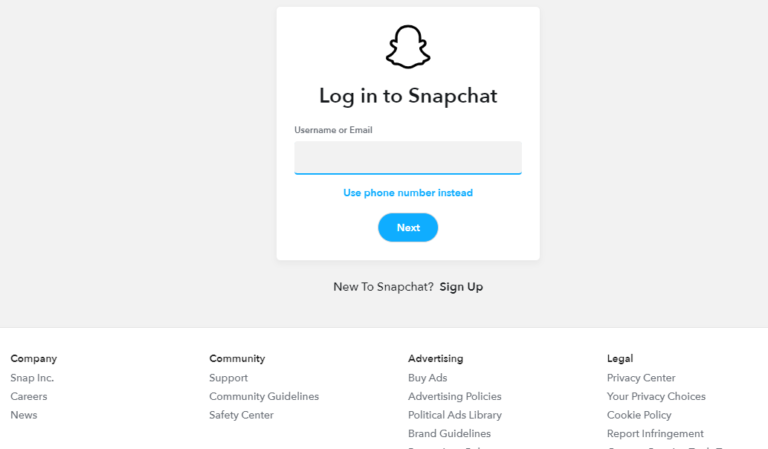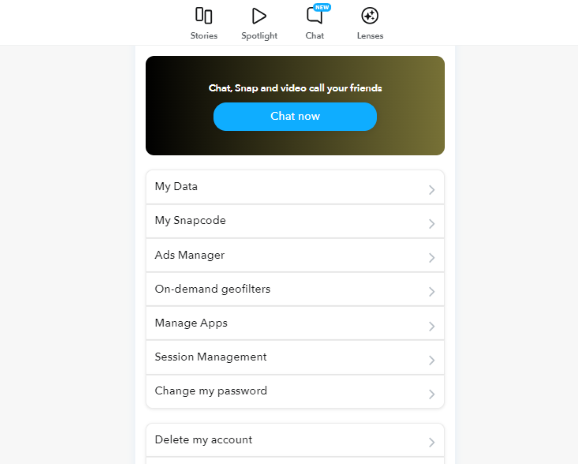In the vast landscape of social media, Snapchat has carved out a unique niche for itself, attracting millions of users with its ephemeral messaging and artistic filters. However, as our digital lives evolve, so do our choices and preferences.
Making the decision to delete your Snapchat account is important and shouldn’t be done hastily. Approaching the process with clarity and intention is crucial, regardless of the reason behind the change in priorities—privacy concerns, a desire to limit screen time, or something else entirely. In this guide, we will walk you through the process of deleting your snapchat account permanently. Before that, let’s discuss some factors influencing your decision.
Considerations Before Permanently Deleting Your Account:
Before proceeding, take a minute to evaluate whether this is really what you want. Here are some key factors that may influence your decision:
→ Loss of data:
When you delete your Snapchat account, you’ll lose access to all of your data; snaps, chat messages and memories associated with your account. This means once your account is gone, you won’t be able to recover your data.
→ Impact on connections:
Snapchat has given platform for people to connect with their friends and make new connections. Removing Snapchat account permanently may severe your connections with friends or connections with important relationships with people you communicate exclusively on Snapchat. You may want to find alternative ways to stay in touch with them before taking this step.
 Alternatives to Deletion:
Alternatives to Deletion:
You can also take a temporary break from Snapchat, if you are not so sure about saying goodbye forever to your digital presence.
 Deactivation:
Deactivation:
You can deactivate your account for 30 days. You can always re-activate it whenever you’re ready.
 Take a Break:
Take a Break:
Simply log out from account and avoid it for a while.
Download Your Data First:
Before you say goodbye to Snapchat and delete all of your precious memories forever, you might want to download and save some of the data you need. For that, you can request a copy of your user data from Snapchat app or from Snapchat web. Here’s a Step-by-Step Guide to Download Your Data From Snapchat.
 Steps to Delete Snapchat account:
Steps to Delete Snapchat account:
If you’re sure about your decision then these are the steps you need to follow to permanently erase your snapchat account’s existence:
 Through Web:
Through Web:
Unfortunately, Snapchat doesn’t give the option to delete the account from app to android users. If you’re an android user then this way is for you.
Access Account Deletion Page:
First, you’ll need to access account deletion page through web. Go to Snapchat’s Accounts Portal: https://accounts.snapchat.com.
Sign In:
Sign in to your Snapchat account that you wish to delete using your username/Email and password.
Confirm Deletion:
After signing in, you’ll be prompted to your account window. There you can chose the option “Delete my account”.
Re-Enter Password:
Confirm deletion by re-entering your password and then continue.
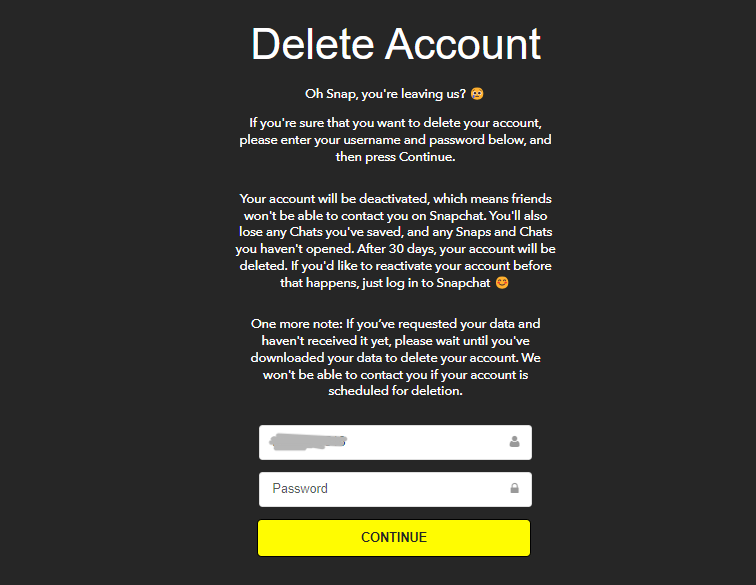
📱 Through IOS:
Open App:
Open Snapchat app, click the avatar icon on top left corner of the screen.

Settings:
Then, click the gear icon on top right corner of the screen.
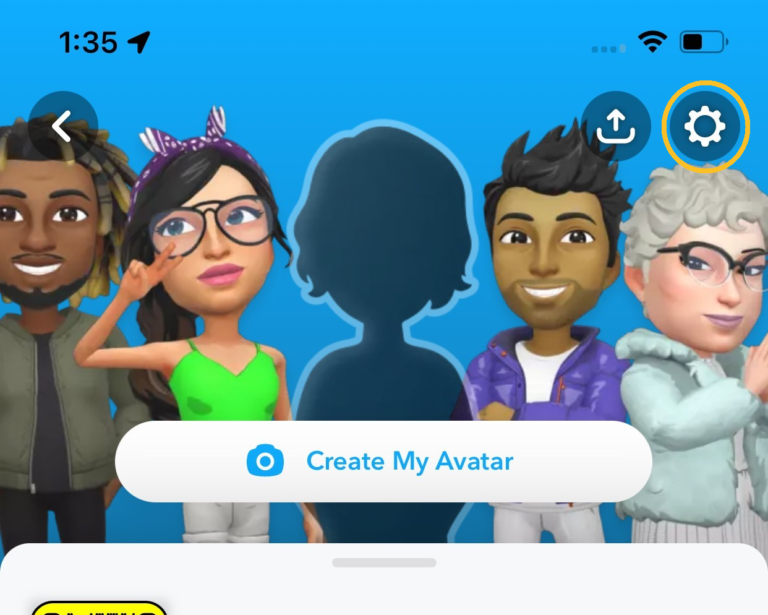
Delete Account Option
In settings, scroll down to “Account Actions” section and select “Delete Account” option.
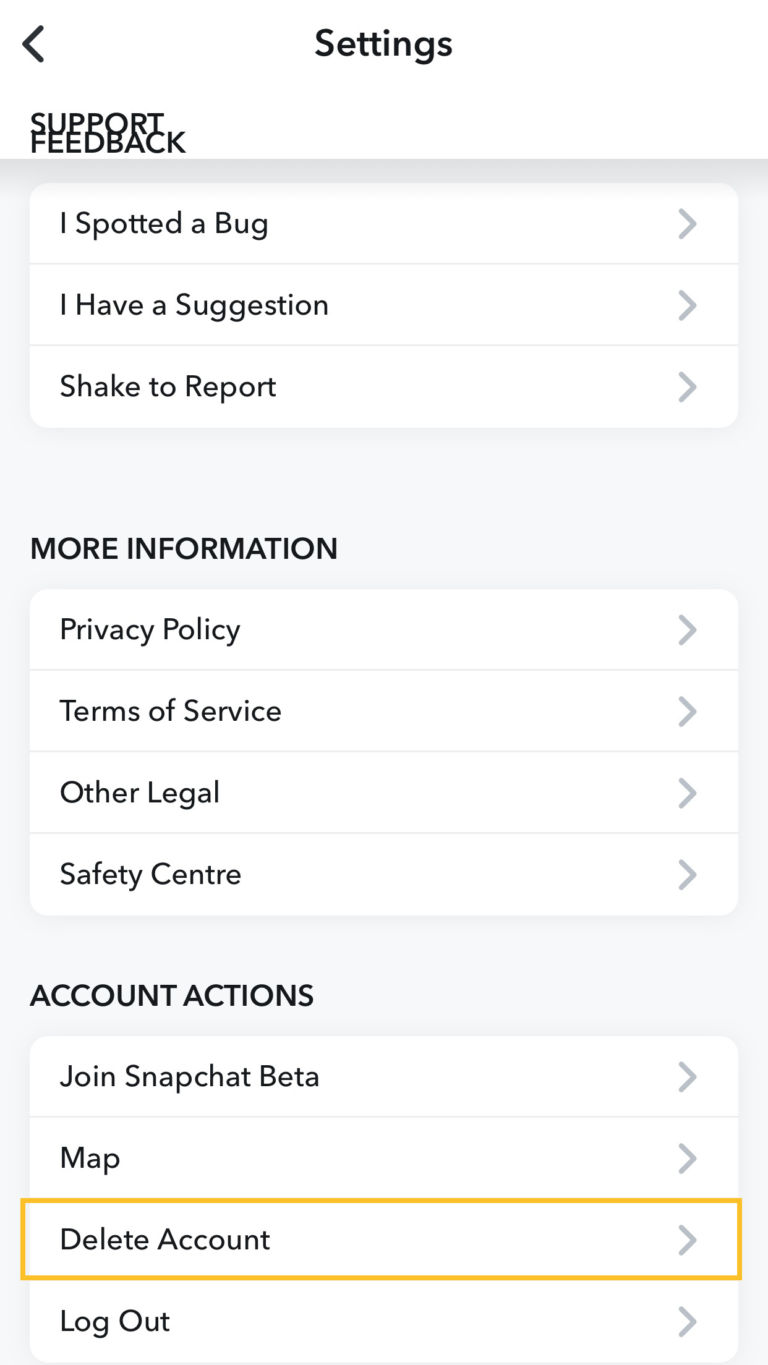
-
Accounts Portal
You’ll be prompted to Snapchat accounts portal. Then, you’ll have to log in to your account using your username/email and password.
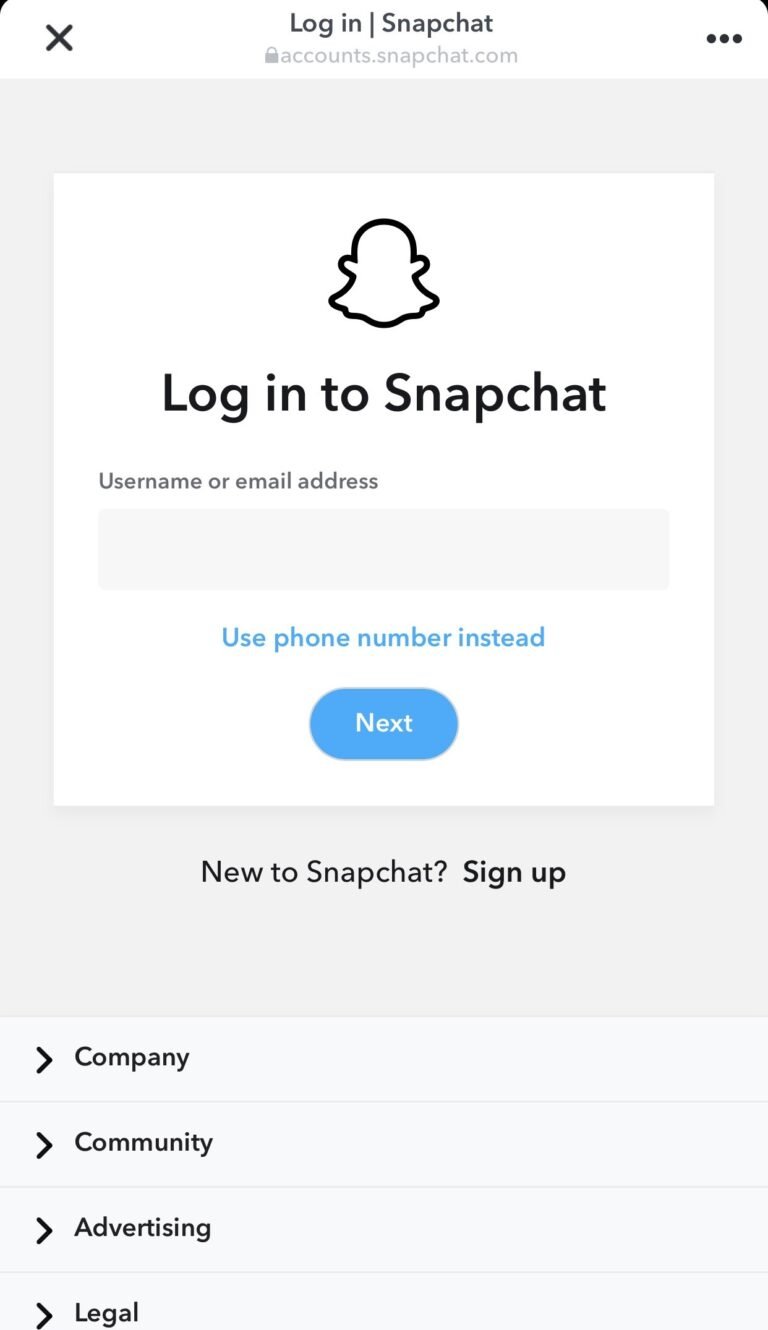
Confirm Deletion
Confirm your username and re-enter your password and Continue.
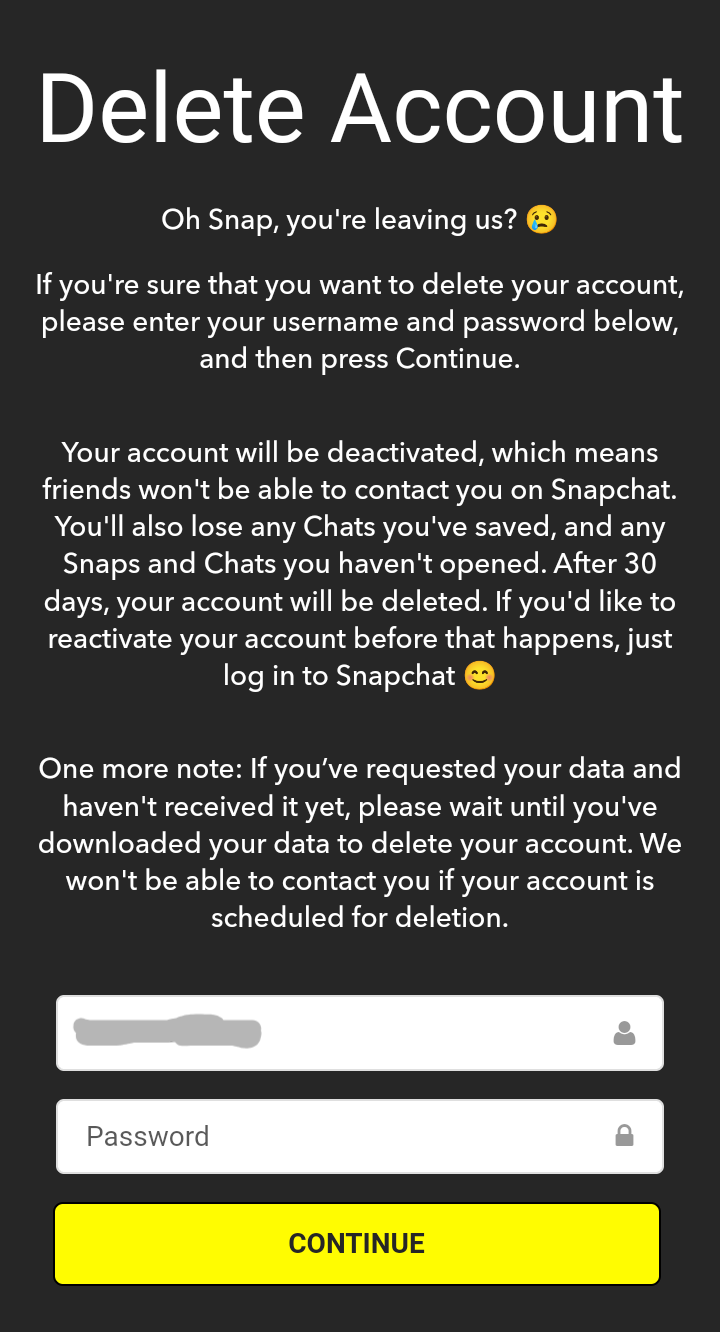
✍🏻 Points to Remember:
- Deletion of account is more permanent measure than activation. Once you delete your account, all of your data will be deleted permanently that you will not be able to recover again.
- Deletion isn’t an immediate process; it takes 30 days for Snapchat to remove your account permanently.
- You can re-activate your account by signing-in to your account within 30 days after deletion.
FAQs

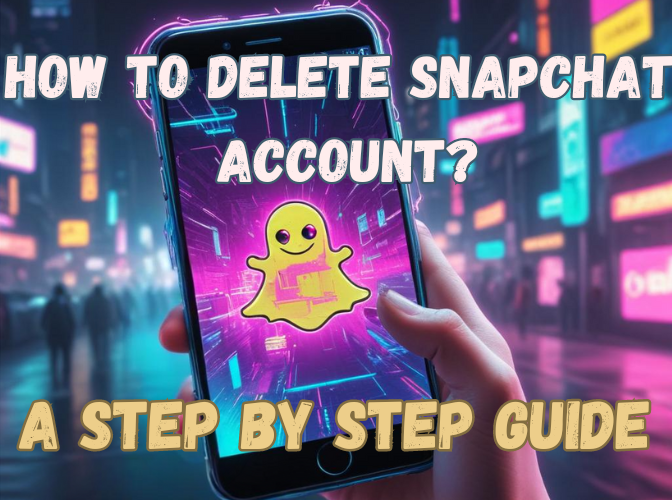
 Alternatives to Deletion:
Alternatives to Deletion: Deactivation:
Deactivation: Steps to Delete Snapchat account:
Steps to Delete Snapchat account: Through Web:
Through Web: