Social media can become hectic sometimes and you just want to escape this world altogether. You may want to take a step back from this huge social web and wish to regain control over your internet persona.
Snapchat is one of the most used social media platforms these days, many people connect through Snapchat and socialize. They share snaps, streaks, exchange messages and make memories. But keeping up with the streaks and socializing in general can become stressful for some people and that’s why they opt to delete their Snapchat account. If you’re also feeling overwhelmed by the constant pressure to keep up with the app, deleting your account might be the right decision for you. For that, you can go through our Step-by-Step Guide To Delete Snapchat Account.
Somethings may still be holding you back from taking this step like; having to lose all of your snaps, your chats with your friends and the memories you made along. Well, fret not! In this guide, we will walk you through the process of downloading all of your memories and data from Snapchat that you wish to keep.
Table of Contents
Toggle🌐 Download from Web:
You can download your user data from Snapchat app as well as from Snapchat web.
Head To Account Deletion page:
To download your user data, you’ll need to go to Snapchat’s Accounts Portal: https://accounts.snapchat.com/
Sign In:
Sign in to your Snapchat account using your Username/Email and Password.
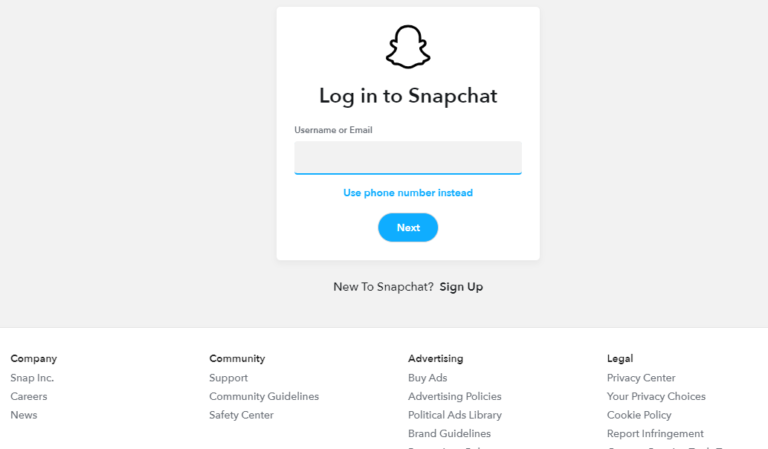
Save Data
You’ll be prompted to your account window. From the menu you can choose the option “My Data”.
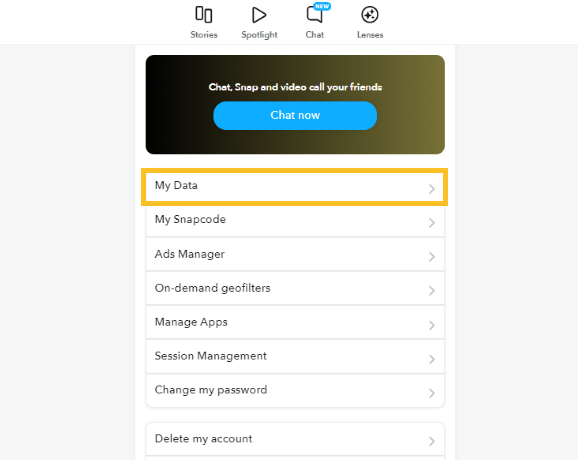
Data Selection:
Choose data and content that you wish to save.
Choose file format and then click Next.
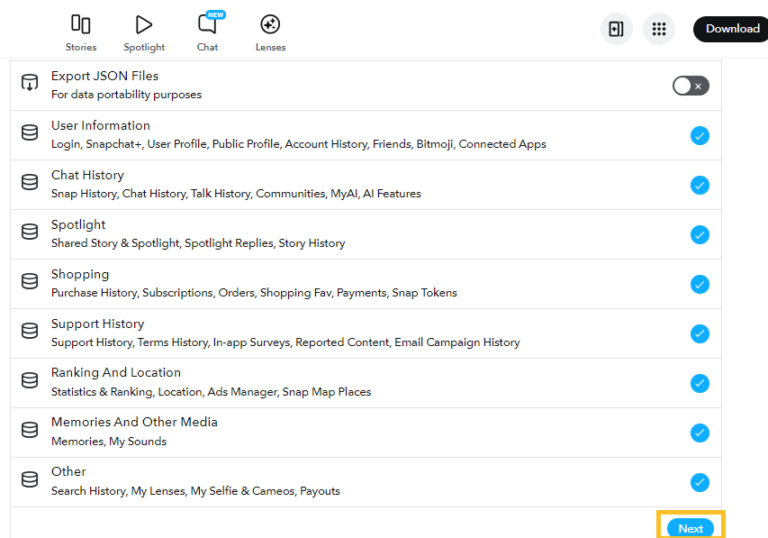
Submit:
If you wish to download data from only a specific time period. Add date range.
Confirm your email address and click Submit.
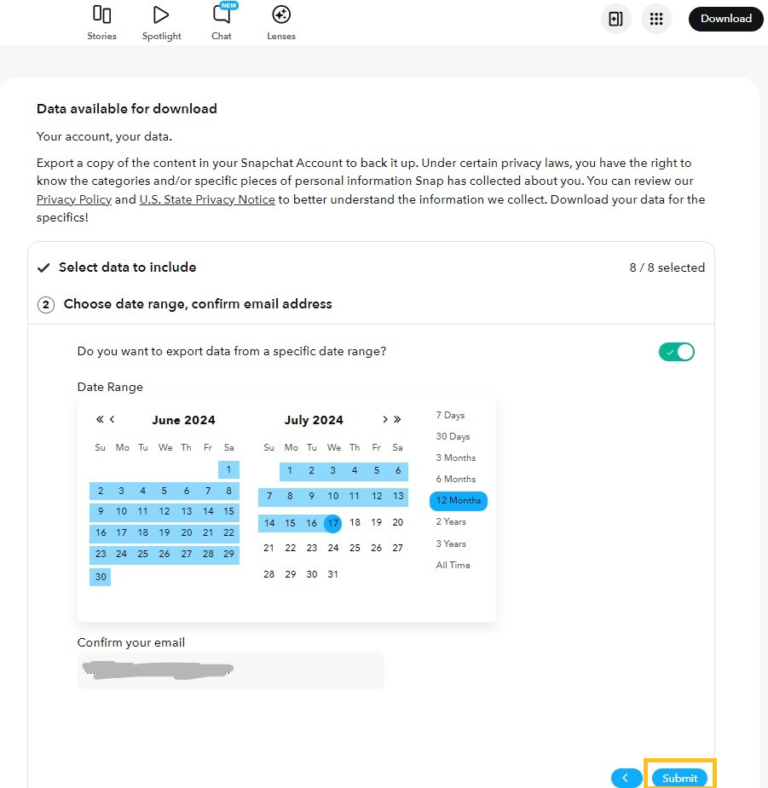
📱 From Android/iOS:
The process of downloading data from Snapchat is the same in both the Android app and the iOS app.
Open Snapchat App:
Open Snapchat, click your avatar on top left.

Open Settings:
After sliding to Snapchat’s main page, click the gear icon on top right corner of the screen.
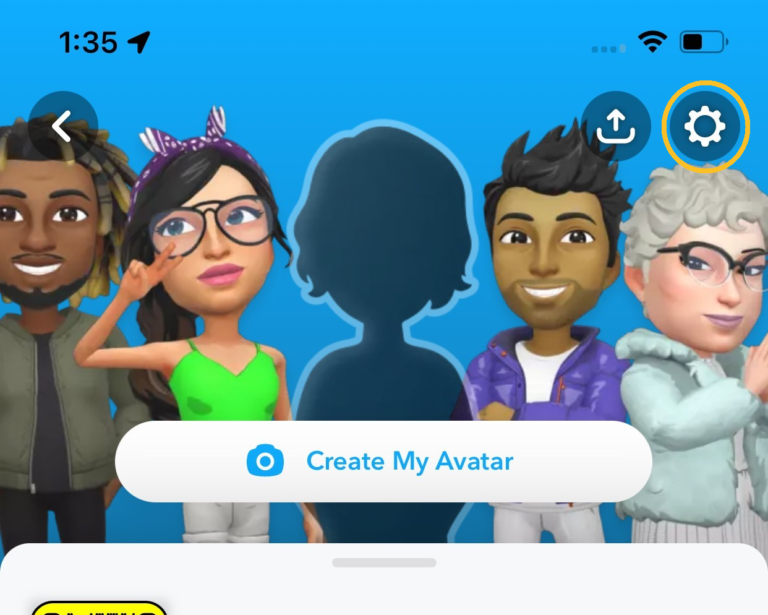
My Data Option:
In settings, navigate to “Privacy Controls” section and select “My Data” option.
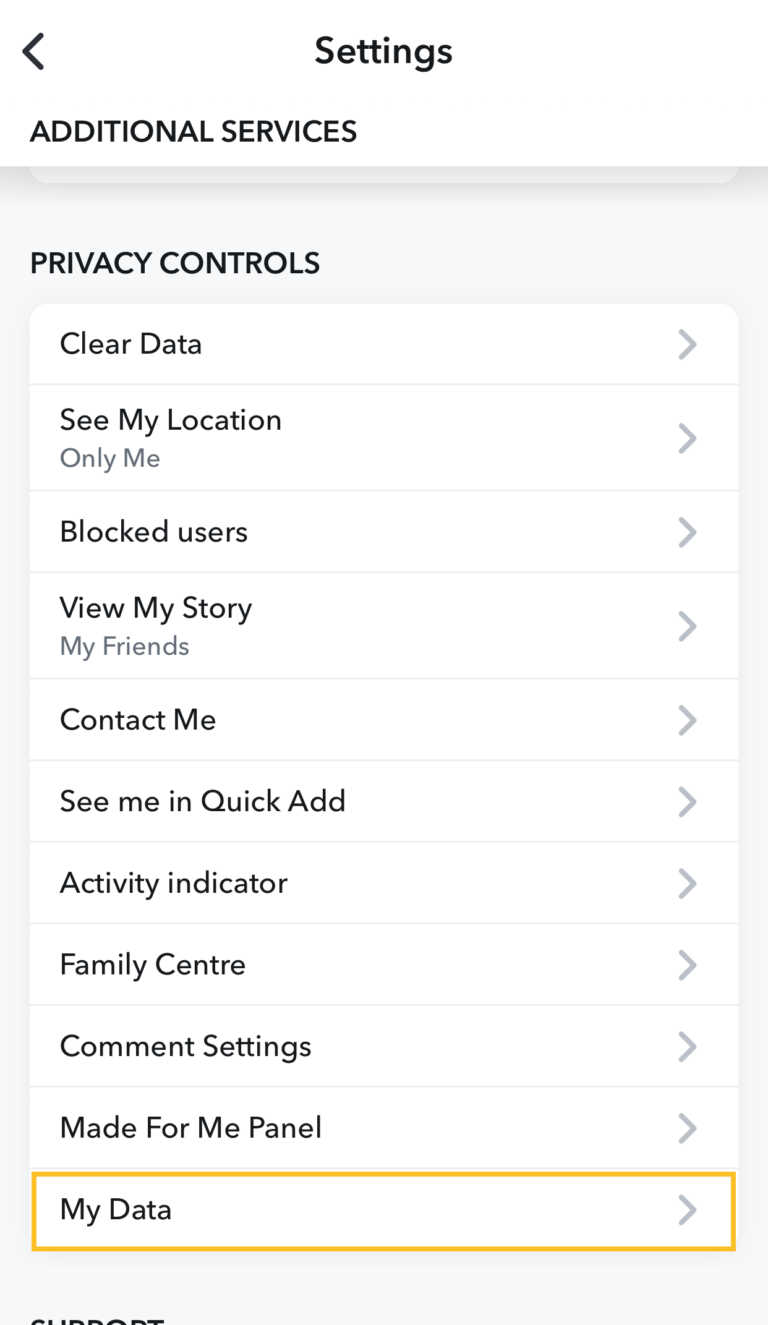
Data Selection:
Choose the content by using toggles and tick boxes. Select file format and tap Next.
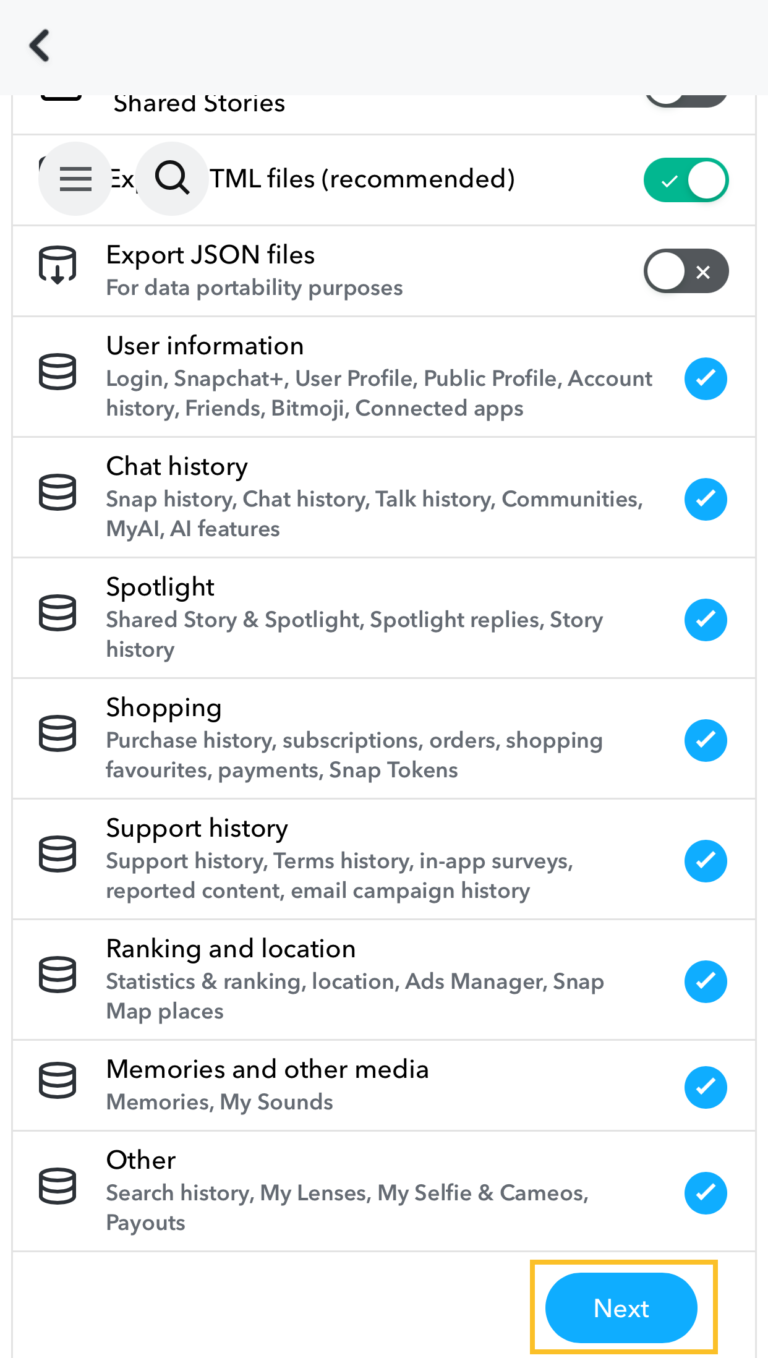
Submit:
If you want to export your data from only a certain time period, specify the date range.
Confirm your email address and Submit.
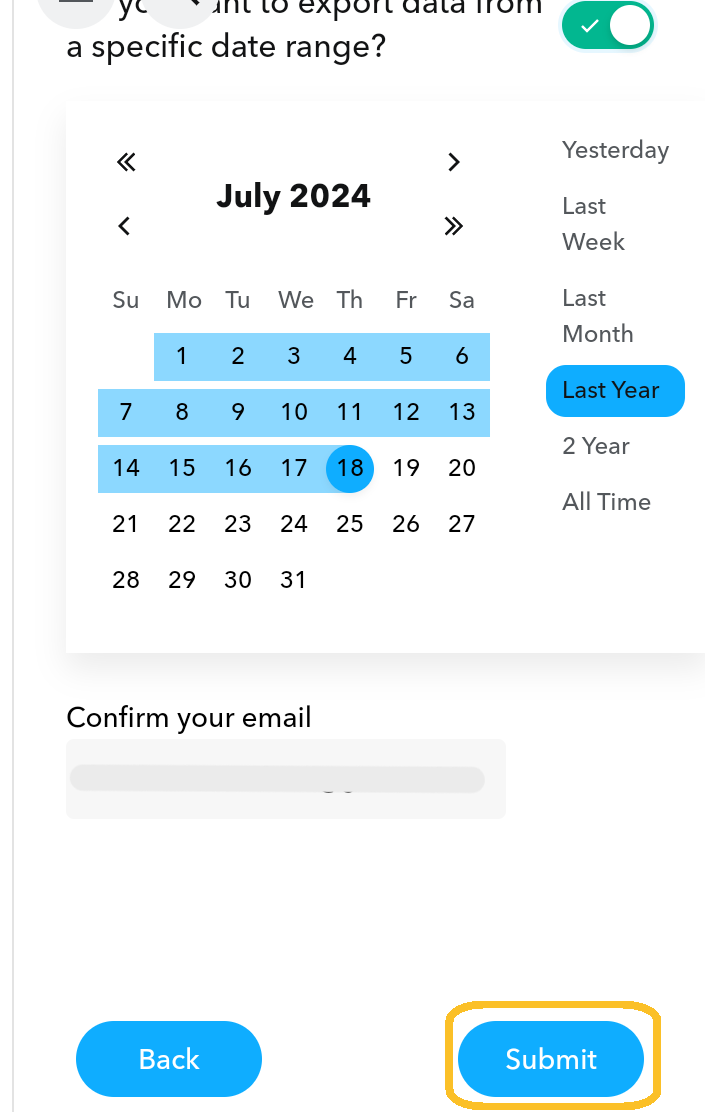
After this, Snapchat will confirm your request for download and that it is being processed.
Keep checking your emails. Snapchat will email you the link to a zip file containing your data.
✍🏻 Points to Remember:
- It may take up-to 24 hours for Snapchat to process your request.
- Snaps that disappeared after being viewed won’t be included in the downloaded data.
- Data will be emailed to you in a compressed (.ZIP) format.
- It’s possible that the downloaded files may not include the downloaded data in its original format. You might need any specific software to open and view them.
- If you encounter any trouble during the process, refer to Snapchat’s Help Center.
FAQs
Unfortunately, Snapchat doesn't allow you to download specific snaps or chats. It'll include data from only selected range. However, you can go through your snaps and manually download the snaps you wish save.
It normally takes up-to 24 hours for Snapchat to process the request. You will get the email when your download is done.
For now, there's no official limit. However, it may take longer to download a massive amount of data.
The data will be in compressed (.ZIP) format.
While you can access data and files, you might not be able to view them in their original format. Some data will require specific software to open and view them.
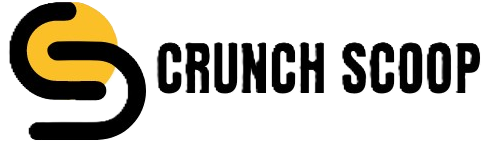
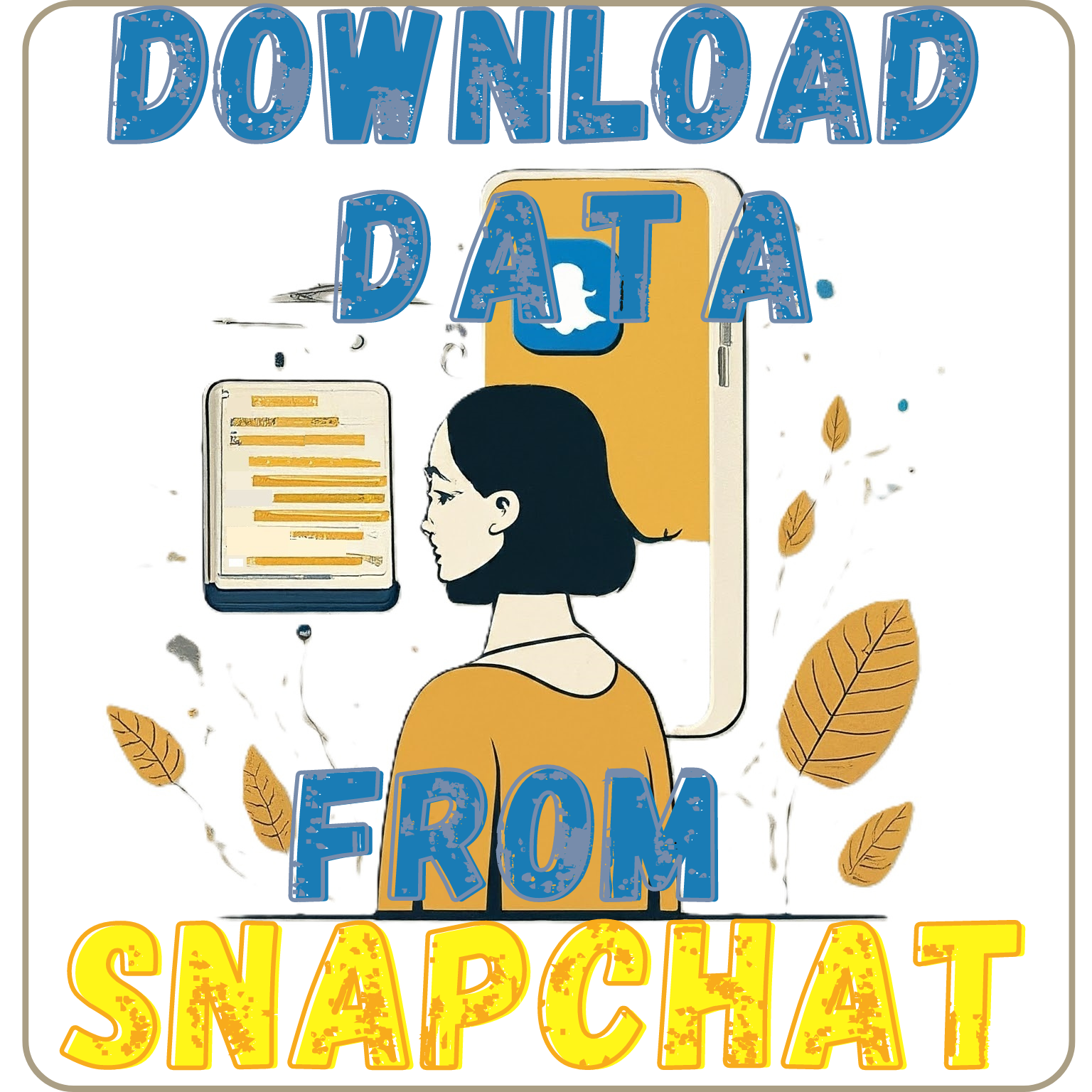


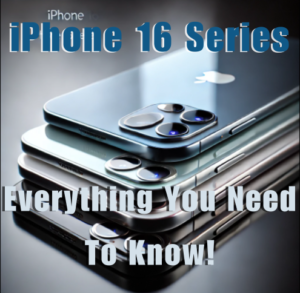
Why do people keep pets, the advantages of pets.
what to consider when choosing a pet, which pet breed is right for you.secrets of pet care, how to create a pet’s diet.fun facts about pets, how pets influence us.How to teach pets commands, how to teach a parrot to talk.
all domestic animals name https://petstorepetsupply.com/index.php/2024/06/01/companion-planting-tips/ .